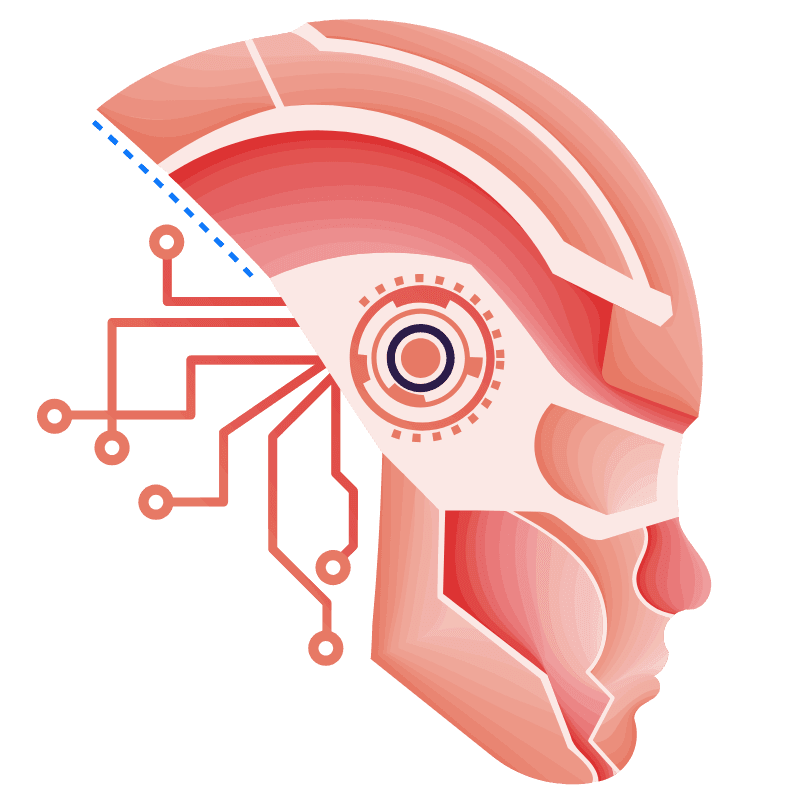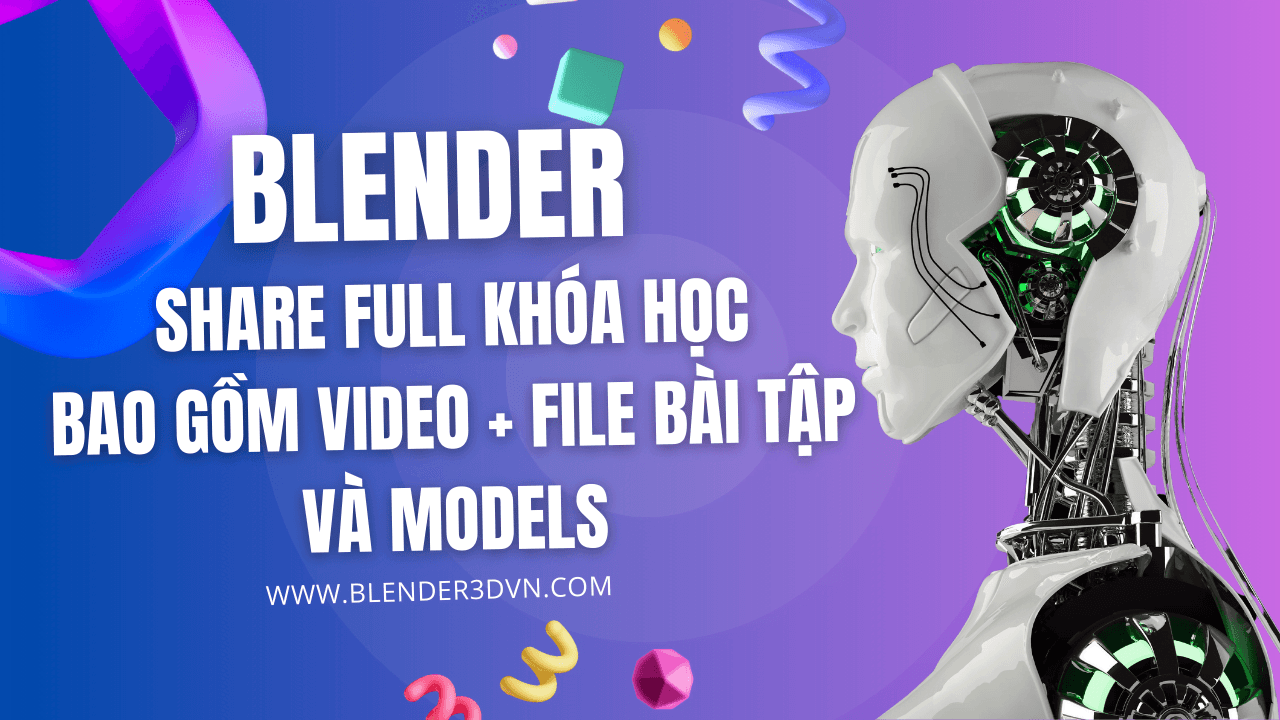Welcome to the “Creating Hair in Blender” tutorial! In this comprehensive course, we’ll dive deep into the intricate world of hair creation in Blender, the powerful 3D modeling and animation software. Whether you’re a budding artist or an experienced professional, this tutorial will equip you with the knowledge and skills to create stunning hair simulations for your 3D models.

Throughout the 35-minute tutorial duration, we’ll guide you through every step of the hair creation process, from preparing your 3D file for hair application to adjusting properties to achieve unique styles. Additionally, we’ll explore the use of nodes, a powerful tool that allows you to personalize your project like a pro.
In the “Welcome to Creating Hair in Blender” section, we’ll introduce you to the course and provide an overview of what you can expect to learn. We’ll cover the ins and outs of hair creation in Blender, ensuring you have a solid understanding of the tools and techniques required to achieve professional-quality results.

The “Hair Creation” section will dive into the fundamental steps of applying hair to your 3D model. You’ll learn how to efficiently prepare your model for hair simulation, ensuring optimal results. We’ll also explore the various tools and settings available in Blender’s hair system, empowering you to create a wide range of hair styles.
To reinforce your understanding, we’ve included a “Hair Creation Quiz” that will test your knowledge and help solidify the concepts you’ve learned.
In the “Hair Development” section, we’ll take your hair creation skills to the next level. You’ll learn advanced techniques for refining and enhancing your hair simulation, such as adjusting the hair’s dynamics, controlling individual hair strands, and fine-tuning the overall look and feel.

To ensure you’ve mastered the hair development process, we’ve included a “Hair Development Quiz” that will challenge your skills and prepare you for the next step.
The “Adding Colour” section will teach you how to add realistic and vibrant color to your hair simulation. We’ll explore the power of Blender’s node system, a versatile tool that allows you to create complex material setups and achieve highly customized results. You’ll learn how to blend colors, create highlights and shadows, and even simulate unique hair colors like grays and highlights.
To solidify your understanding, we’ve included an “Adding Colour Quiz” that will test your ability to apply the techniques you’ve learned in this section.

Finally, we’ve provided downloadable Blender files for you to reference and practice with. These files will serve as a valuable resource, allowing you to follow along with the tutorial, experiment with different techniques, and reinforce your newly acquired skills.
By the end of this tutorial, you’ll have gained a comprehensive understanding of hair creation in Blender, enabling you to bring your 3D characters to life with realistic and visually stunning hair simulations.
Note: For training purposes only. All 3D models and characters are copyright of Cabeza Patata Ltd / Patata School. Please do not use Google Chrome if downloads are flagged by the browser.
Get ready to embark on an exciting journey through the world of hair creation in Blender!
Download Here: