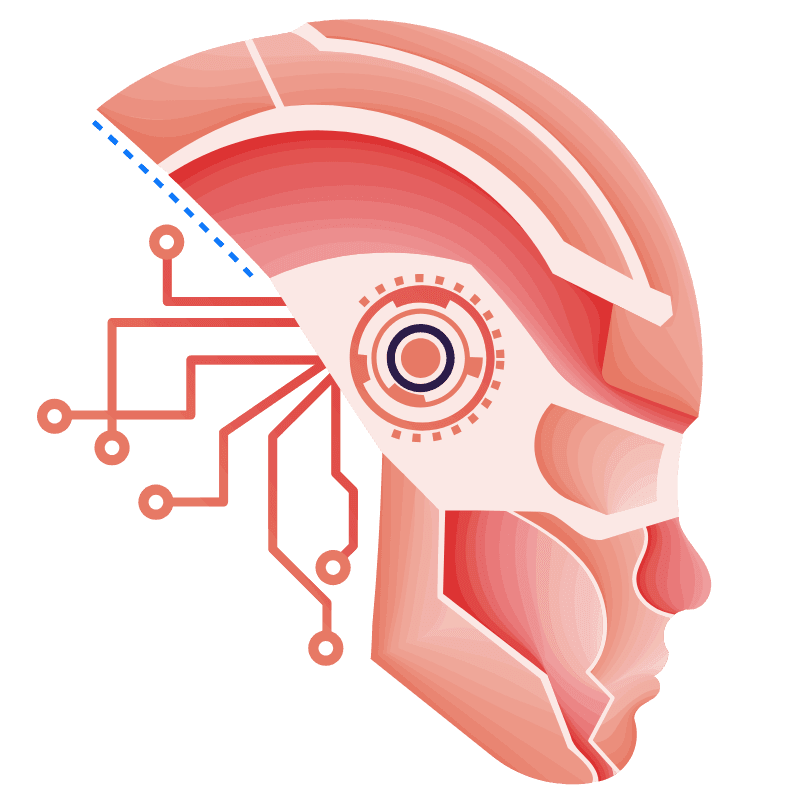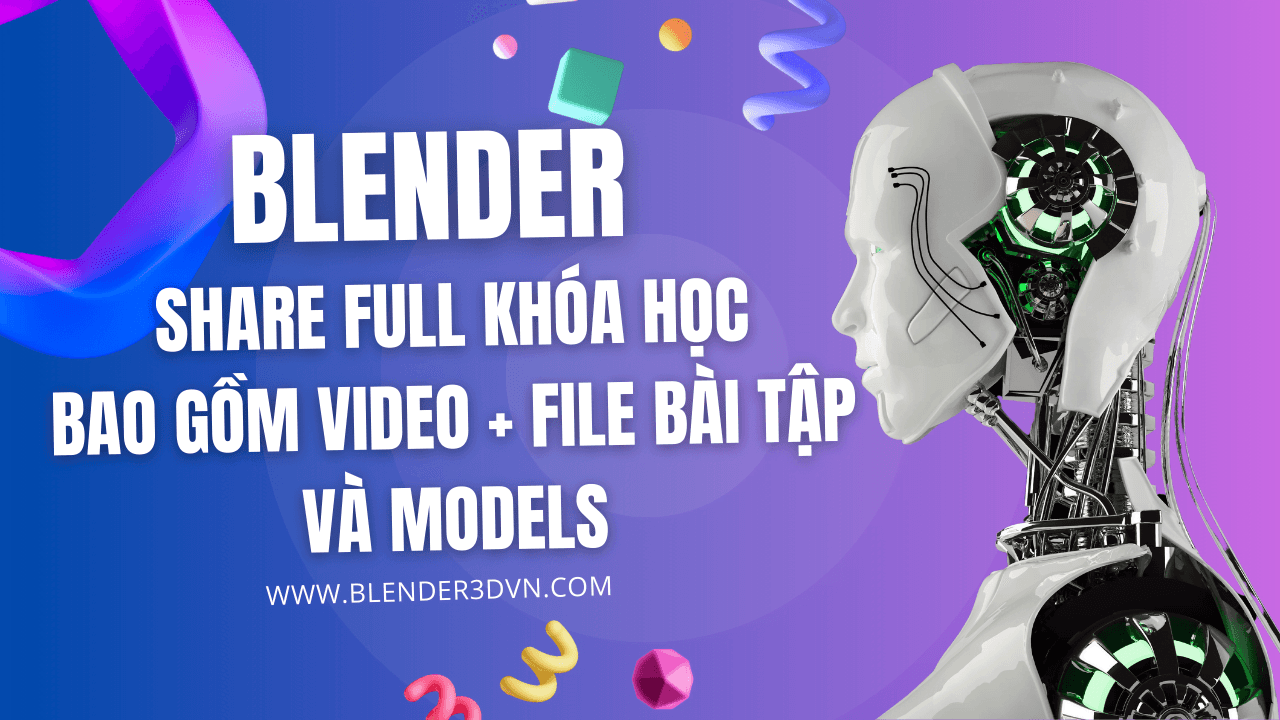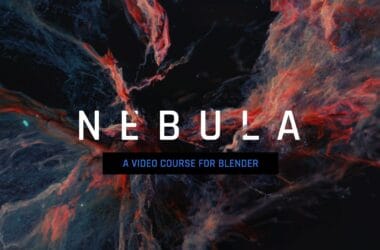Strategies for Selecting and Transforming Meshes and Curves
Selecting and transforming meshes and curves are fundamental skills in Blender that can significantly influence your workflow and the final outcome of your projects. Learn advanced strategies for selecting multiple objects efficiently, using selection tools like the lasso, circle, and box select. Understand the importance of pivot points and how transforming meshes around different pivot points can create varied effects. Dive into proportional editing to make smooth transformations, and master the use of curve modifiers to seamlessly blend curves with meshes.
Tags: #BlenderTips #MeshTransformation #CurveEditing #3DModeling
Học viện blender Việt Nam - Advanced Geometry Nodes for Blender 4.0+ 3.6GB 34 downloads
Bạn cần phải đăng nhập để nhận tài nguyên này. Bạn cần phải...UV Unwrapping with Geometry Nodes
UV unwrapping is a crucial step for texturing your 3D models accurately. This guide introduces you to the power of Geometry Nodes for UV unwrapping, allowing for more control and flexibility. Learn how to create complex UV maps with procedural workflows, which can save time and ensure consistency across multiple models. Explore the integration of Geometry Nodes with traditional unwrapping techniques to enhance your texturing process.
Tags: #UVUnwrapping #GeometryNodes #BlenderTexturing #3DTexturing
Creating Multiple High-Level Node Groups
Node groups in Blender streamline your workflow by organizing and reusing complex node setups. Discover how to create high-level node groups for various tasks such as shading, texturing, and geometry manipulation. Learn best practices for structuring your node groups to maintain readability and efficiency. This section will also cover how to nest node groups and share them across different projects to maintain a consistent style.
Tags: #BlenderNodes #NodeGroups #3DShading #ProceduralWorkflow
Working with SDFs for Organic Mesh Generation and Remeshing
Signed Distance Fields (SDFs) are a powerful tool for generating and remeshing organic shapes in Blender. Understand the principles of SDFs and how they can be used to create smooth, detailed models with complex geometry. This guide will walk you through setting up SDFs, combining them with other modeling techniques, and using them for tasks like sculpting, remeshing, and creating volumetric effects.
Tags: #SDF #OrganicModeling #BlenderRemeshing #3DModeling
Using the Shortest Path Nodes
Shortest Path Nodes are essential for creating various effects and animations based on the shortest path calculations between vertices. Learn how to use these nodes to create intricate patterns, generate dynamic animations, and solve pathfinding problems in your 3D scenes. This section will cover practical examples and creative applications of Shortest Path Nodes in both static and animated projects.
Tags: #ShortestPathNodes #BlenderAnimation #3DEffects #Pathfinding
Using Accumulate Field for Linear Packing
Accumulate Field nodes are valuable for linear packing and distributing objects evenly across surfaces or along paths. This technique is particularly useful for procedural generation of assets like foliage, architectural elements, or even abstract art. Learn how to set up and control accumulate fields to achieve precise and aesthetically pleasing results. Explore different scenarios and tips for optimizing performance when using accumulate fields.
Tags: #AccumulateField #LinearPacking #ProceduralGeneration #BlenderTips
And Much More…
This course is designed to push your Blender skills to the next level with a range of advanced techniques and tools. Whether you’re a seasoned artist looking to refine your workflow or a beginner eager to dive into complex projects, you’ll find valuable insights and practical guidance. Stay tuned for more topics on advanced shading, rigging, simulation, and more, to fully unleash your creativity in Blender.
Tags: #AdvancedBlender #3DModelingTips #BlenderCourse #Creative3D
By mastering these advanced techniques, you will be well-equipped to tackle any 3D project with confidence and creativity. Happy blending!