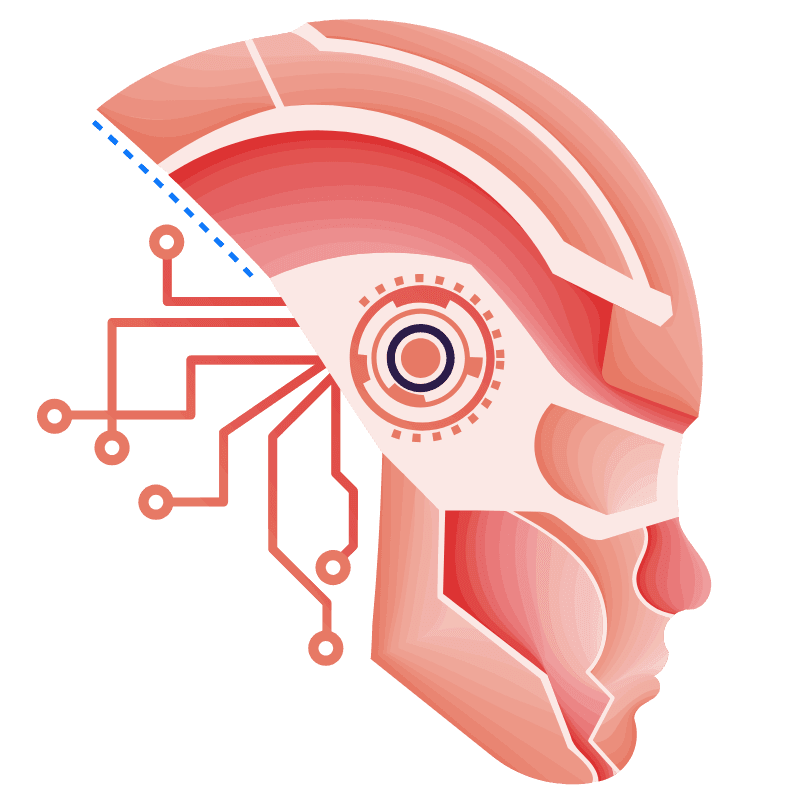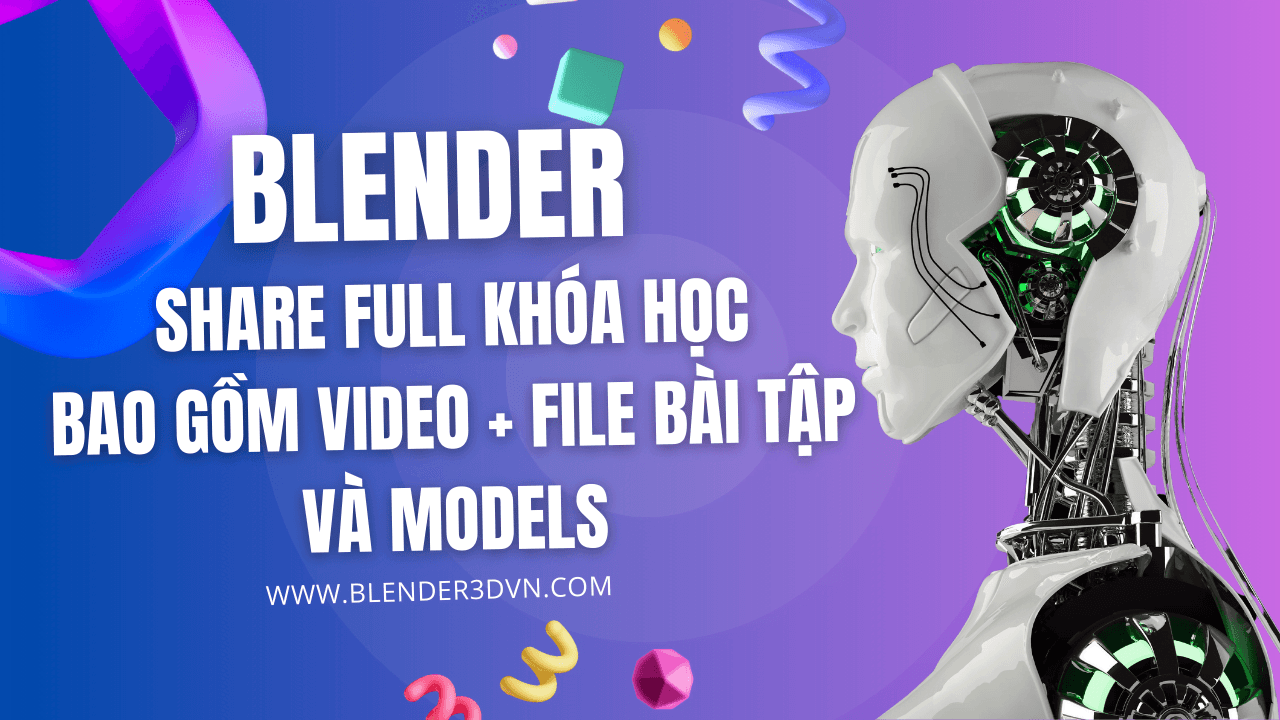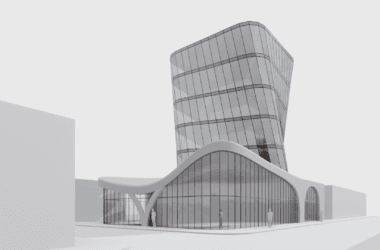Blender, the free and open-source 3D creation suite, has gained immense popularity for its versatility and power. Whether you’re a professional 3D artist or a hobbyist, Blender offers a rich set of tools for creating stunning urban environments. This guide will walk you through the essentials of mastering urban environments in Blender, covering everything from basic modeling to advanced texturing and lighting techniques.
1. Getting Started: Understanding the Basics
Before diving into complex urban scenes, it’s crucial to understand Blender’s interface and basic functionalities. Familiarize yourself with the following:
- Navigation: Learn how to move around the 3D viewport, zoom in and out, and rotate the view.
- Basic Modeling Tools: Understand tools like Extrude, Scale, Rotate, and the basics of mesh editing.
- Modifiers: Get to know modifiers like Array, Mirror, and Subdivision Surface, which can speed up your workflow significantly.
2. Planning Your Urban Environment
A well-planned scene is the backbone of a successful project. Start with a concept or reference images. Consider the following aspects:
- Scale and Proportion: Ensure your buildings, streets, and other elements are proportionate.
- Composition: Plan the layout of your environment to guide the viewer’s eye and create a visually appealing scene.
- Details: Decide on the level of detail you want to achieve. This will influence your modeling and texturing approach.
3. Modeling the Urban Landscape
With a plan in place, start modeling your urban environment. Here are some tips:
- Block Out the Scene: Use simple shapes to block out the basic forms of buildings and streets. This helps in visualizing the overall layout.
- Detailing: Once the basic shapes are in place, start adding details like windows, doors, and architectural features. Use the Array and Mirror modifiers to replicate repetitive elements efficiently.
- Variation: Avoid uniformity. Vary the height, shape, and style of buildings to create a more realistic and interesting scene.
4. Texturing and Materials
Texturing brings your models to life. Follow these steps for effective texturing:
- UV Unwrapping: Properly unwrap your models to ensure textures are applied correctly. Use Blender’s UV Editor to adjust the UV maps.
- Materials: Create materials using Blender’s Shader Editor. Utilize PBR (Physically Based Rendering) materials for realistic results.
- Textures: Source high-quality textures or create your own. Use texture maps like diffuse, normal, and roughness to add detail and depth to your materials.
5. Lighting Your Scene
Lighting plays a critical role in setting the mood and realism of your scene. Here’s how to approach lighting:
- Natural Lighting: Use an HDRI (High Dynamic Range Image) for realistic outdoor lighting. Blender’s World settings allow you to add an HDRI to illuminate your scene naturally.
- Artificial Lighting: Add streetlights, building lights, and other artificial sources to enhance the urban atmosphere. Use area lights, point lights, and spotlights effectively.
- Shadows and Reflections: Ensure your lights cast realistic shadows and reflections. Adjust the settings of your lights and materials to achieve the desired effect.
6. Rendering and Post-Processing
Once your scene is modeled, textured, and lit, it’s time to render:
- Render Settings: Optimize your render settings for the best balance between quality and render time. Use Blender’s Cycles or Eevee render engines.
- Compositing: Use Blender’s compositor to add post-processing effects like color correction, bloom, and depth of field. This step can significantly enhance the final look of your scene.
- Final Touches: Make any final adjustments to your scene, such as tweaking lighting or materials, to ensure everything looks perfect.
7. Tips and Tricks
- Use Add-ons: Blender has a range of add-ons like Archipack, Building Tools, and Transportation that can speed up your workflow.
- Learn from Tutorials: There are countless tutorials available online that cover specific aspects of urban environment creation.
- Practice: Consistent practice and experimentation are key to mastering Blender. Don’t be afraid to try new techniques and learn from your mistakes.
Creating urban environments in Blender can be a rewarding experience that showcases your creativity and technical skills. By following this guide and continually honing your craft, you can master the art of building stunning urban landscapes that captivate and inspire.
Download Here :